If the thought of silently dragging into something hard in the middle of the night while you are sleeping peacefully scares you, read on!
There are a number of options for anchor alarms out there, I’ve tried a bunch of them and now have my favourite. But first, here’s a list of options. Please leave a comment of what you like to use.
- Chart plotter anchor alarm – our Garmin chart plotter has this hidden in the menu and it works. But we only have a single chart plotter in the cockpit. There’s no way we would hear the beeping from our cabin.
- Drag Queen for iOS – this is what our sailing instructor suggested. It worked great on my old iPhone, but now I have an android, Google Pixel phone and no longer able to use it.
- Anchor Alarm – SailGrib AA – I really wanted this one to work. The interface and display is really nice. It also has the option to send an SMS text message if there’s an alarm. But it didn’t work well for me. It kept my screen on, draining the battery faster, and it woke me up several times with false alarms, “lost GPS signal”.
I’ve been using AnchorWatch by Michael Konz and it has been very reliable with zero middle of the night false alarms. The interface is simple, a bit clunky, but well thought out.
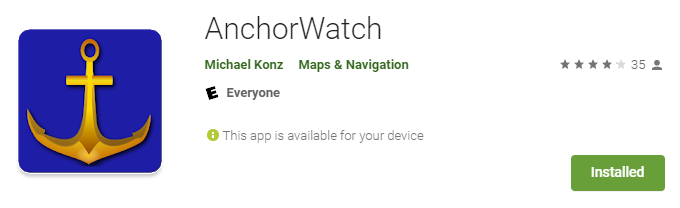
Anchor Watch – Google Play Store
The android app has been discontinued. I started researching this, as well as others apps while writing this article and found out that this has now been discontinued. I will update this if I find any new options.
Michael Konz has continued developing the iOS version of this app and you can find his information here:
https://www.anchorwatch.de/www/?languageid=en
I’ve been unsuccessful in converting Lori to the android dark side, so we loaded up the iOS version of the app on her phone. Michael has obviously spent more time on the iOS app. However, I preferred the simplicity of the android app.
Here’s what I like.
Setting the alarm
Most anchor alarms give you a top down view and expect you to press the anchor button when you drop your anchor. But nobody has time for that, you are too busy trying to drop the anchor. And there’s a good chance you may lift and drop your anchor a few times before you are happy with it. This application provides you with the following ugly but useful interface to set the anchor position after you have set the anchor.
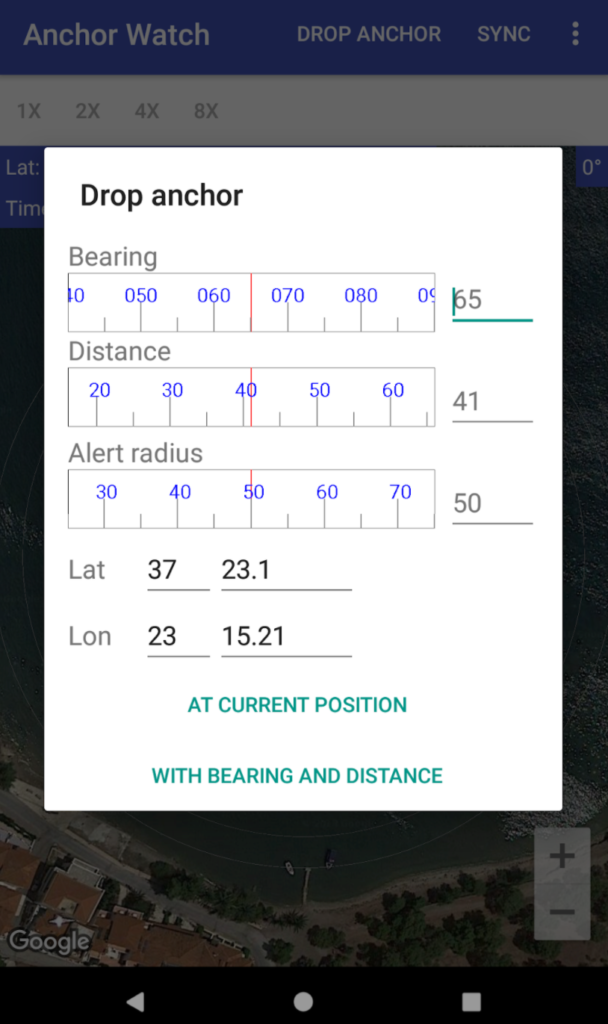
On the bow of the boat you hold this up and it will set the bearing based on where you are pointing your phone. You then estimate the distance out to the anchor. You just laid out 50 feet of chain in 10 feet of water, it’s probably somewhere between 37-48.28 feet in front of you (assuming deck is 3 feet above waterline).
Setting a boundary
After you set your anchor position. You now have the top down view.
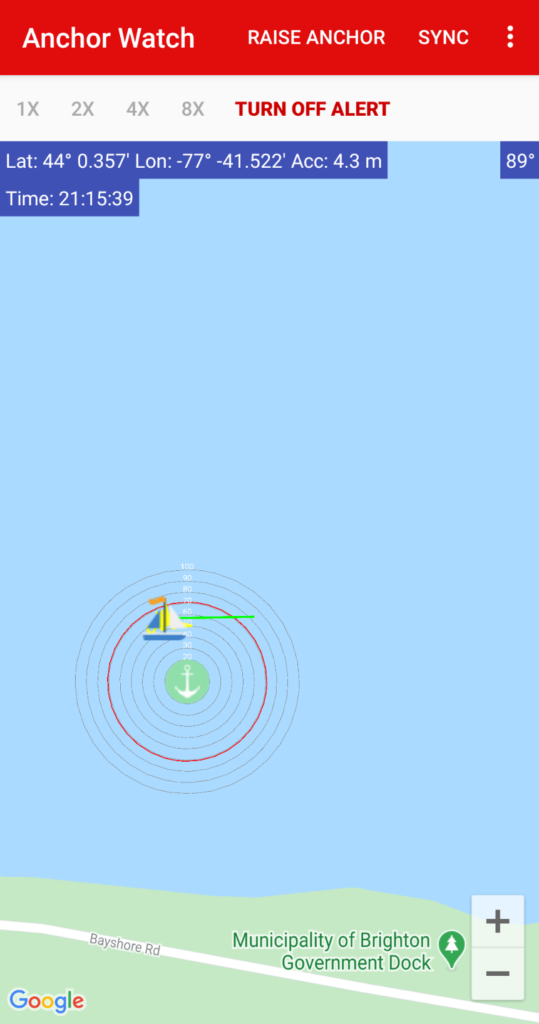
The red circle is your boundary you want to stay in, if it detects your boat drifting away from your anchor beyond this boundary the alarm will go off.
You can zoom in and out and then click and drag the red circle to increase or decrease your boundary.
The map in the background is Google Maps. You can change it to Google satellite view if you want, but it will use more data.
Some apps allow you to custom draw a boundary rather than a circle around the anchor. This is for a situation where you believe the wind direction won’t change and there’s obstacle within the circle that you want to avoid. Personally, I wouldn’t do this. If the wind did change, and it does, you wouldn’t have much time to react.
Going to sleep peacefully
Now that everything is set, you can plug in your phone into your house bank or a portable charger and put it somewhere you can hear and there’s a good GPS signal. The screen will dim then turn off, but don’t worry, it’s still working!
In the middle of the night you may want some reassurance things are working. So you open it up and see the track being recorded of where your boat is sitting.
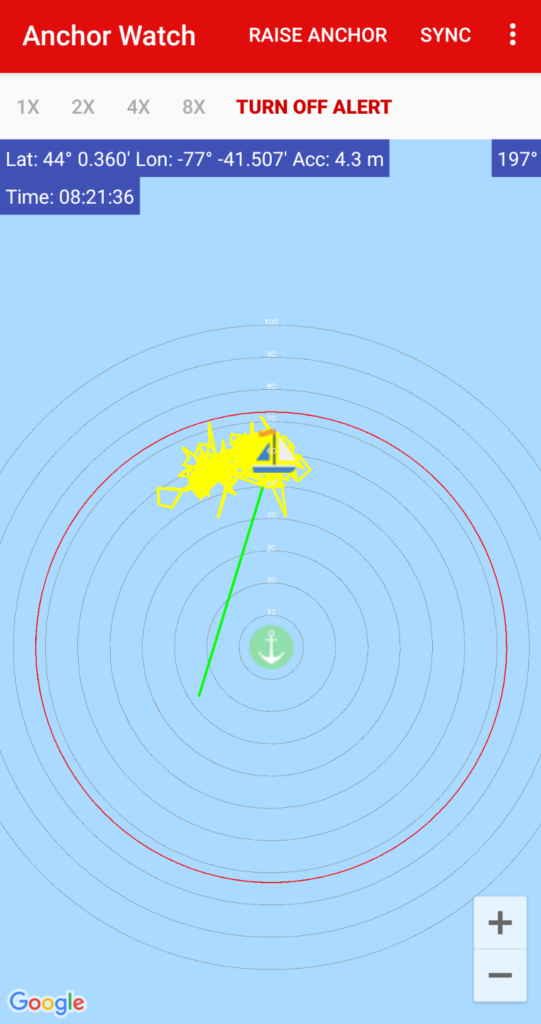
In the morning
Now a few things can happen. One, you raise anchor and start your journey only to hear this terrible alarm coming from inside your boat. You rush around trying to figure out where you put your damn phone because you forgot to turn off your alarm.
Or you decide to go to shore and take your phone with you. Again, the alarm starts screeching at you as you realize you’ve taken your dingy more than 50 feet from your anchor!
I’ve heard that people do this.
Now here’s a cool trick you can do with this application, and others. If you have two phones, you leave one phone on the boat keeping an active watch on the boat position and you bring the second phone with you. You can then be alerted if the boat moves outside it’s safe zone while you are on shore. There’s two methods:
- Receive a txt sms message. This is OK, but the application is using a text service, not sending directly from the phone. I’m concerned of a delay or an outage causing it to not send.
- Run the a same app on both devices. This is what Anchor Watch does, it allows the second phone with you to remotely view the position of your boat at all times, and get alerted if the boat drifts. This requires both phones to have a data. Something that in my situation is common.
Settings in Anchor Watch
Here’s the settings in Anchor Watch, you can see it’s pretty simple but does what’s needed.
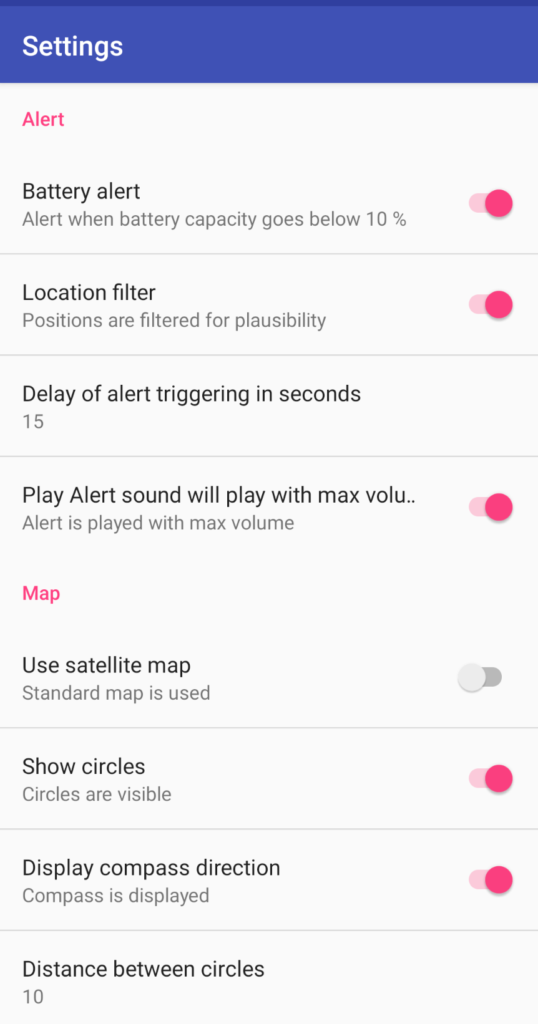
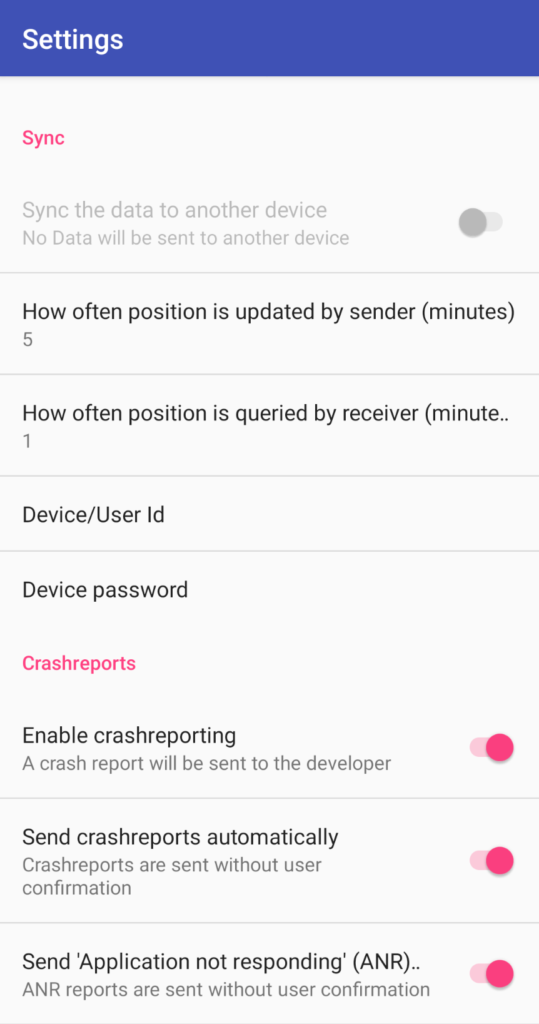
This is where you can see the sync options for connecting two phones.
What anchor alarm are you using?
Leave a comment and let me know what your favourite app is. I’m always looking for other options, especially now that I’ve heard dev has stopped on my favourite Android app.







Leave a Reply